There are not many options available when it comes to Renko charts for the MT5 trading platform. However, the Median Renko chart indicator that is being reviewed here is the closest for trading with Renko charts on the MT5 trading platform. This review takes a detailed look at the Median Renko chart for MT5 trading platform.
The indicator used in this article is the Median and Turbo Renko indicator bundle that can be downloaded from here. The indicator is available for $39.99, which I think is a fairly priced product. You can also test out the 3-month rental option for only $15.00. If you are new to trading with Renko charts on the MT5 platform, I would highly recommend you to first test the indicator for a 3-month period and then if you find it to be useful, purchase the indicator at the end of 3-months. Note that in order to make your purchase, you need to create an account with MQL5.com
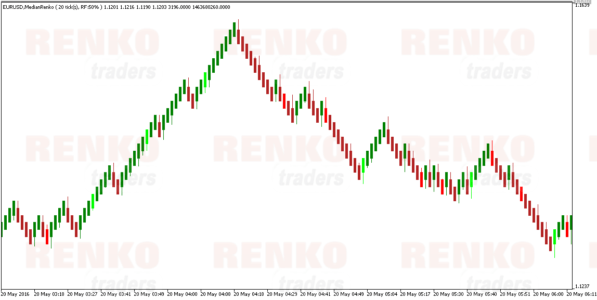
Median and Turbo Renko indicator bundle – Introduction
The median and turbo Renko indicator for MT5 trading platform can be used to create custom charts including median Renko, traditional Renko and turbo Renko charts, all from the single indicator. The MT5 median Renko indicator offers traders the following features.
- Price level indications for current bar close levels, which are conveniently displayed to the right of the current bar
- Audio and text alerts for new bar open events and/or reversals (different audio files can be assigned for bearish and bullish reversals)
- Live display of current Bid price value
- Convenient display of current bar’s open date/time
- Color indication of last day’s bar for easy history assessment
- Each bar has its own info regarding the bar’s Open, Low, High, Close values, as well as the Tick Volume and Bar open time for use by EAs (saved as double in indicator’s buffer)
MT5 Median Renko Chart – Indicator Settings
The MT5 Median Renko chart indicator comes with a lot of settings, which is explained here.
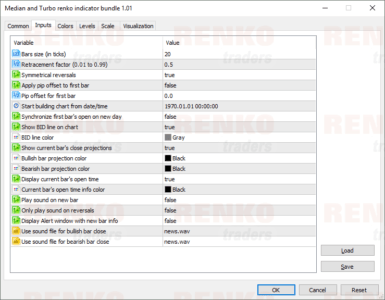
- Bars size (in ticks)
- Retracement factor (0.01 to 0.99): Ideal setting is 0.50 for a 50% retracement. If you set this value of 0.25, you get the Turbo Median Renko bar (ideal for quick scalping)
- Symmetrical reversals (True/False)
- Apply pip offset to the first bar (True/False + pip offset)
- Start building chart from date/time (DateTime or ‘1970.01.01 00:00:00’ for all available data)
- Synchronize first bar’s open on new day (True/False): Refer to the screenshot for more details on this
- Show BID line on chart (True/False) + BID line color
- Show current bar’s close projections (True/False) + bullish bar projection color and bearish bar projection color
- Display current bar’s open time (True/False) + Current bar’s open time info color
- Play sound on new bar (True/False)
- Only play sound on reversals (True/False)
- Display alert window with new bar info (True/False)
- Use sound file for bullish bar close (.WAV sound file located in MT5 Sounds folder)
- Use sound file for bearish bar close (.WAV sound file located in MT5 Sounds folder)
Synchronize first bar’s open on new day: A useful feature which shows the first bar of the day. For scalpers, enabling this to True can show you the day’s price action and trend.
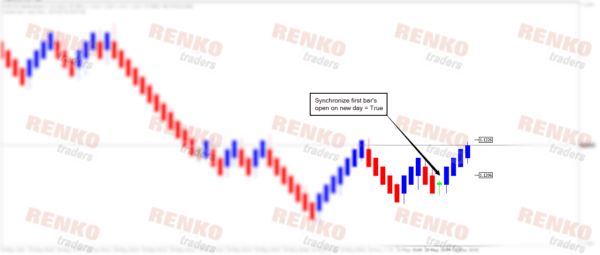
In the ‘Colors’ tab you can customize the colors of the Median Renko bars.
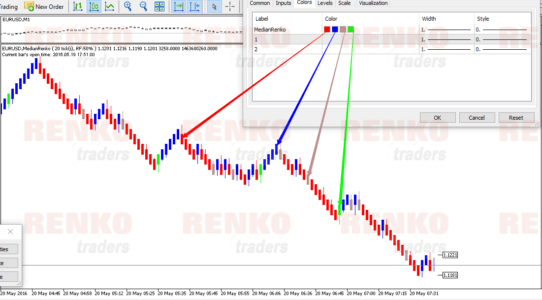
The Red and Blue colors indicate the usual Median Renko bars. The Lime Green and Light Brown bar indicates the last bar of the day. If it is bullish, then of course that bar closes in Lime Green and if it is bearish, the last bar closes in Light Brown.
MT5 Median Renko Indicator – Drawbacks
The Median Renko charts are plotted in the sub window of the main chart. This greatly limits the ability to conduct further studies. For example, it is not possible to apply any of the Renko trading strategies using moving averages or Donchian channels to name a few.
The above is now fixed in version 1.30. New additions include:
- Option to use two moving averages with drop down to select the price/type of moving average
- Donchian channels included
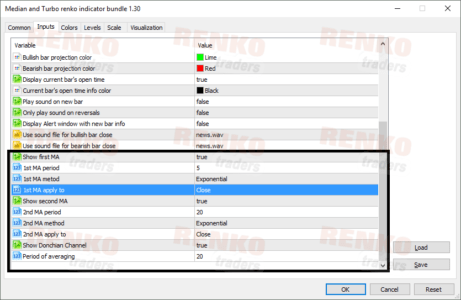
And the resulting chart with the indicators.

The Median Renko chart works on a 1 minute chart time frame. Because it is in the sub-window price levels are not easy to spot. You will have to make use of the MT5 cross-hair tool to find the levels
Buy Median and Turbo renko indicator bundle customer indicator from MQL5.com Marketplace
MT5 Median Renko Indicator – Advantages
I think the biggest advantage is the fact that the MT5 median Renko indicator offers a lot of customization. Features such as showing the closing Renko of the previous day can be of great help, especially if you have been trading with Renko charts and understand price action
Drawing is possible on the MT5 median Renko indicator’s sub-window so at the very least, price action or chart pattern traders will be able to use the indicator with ease
The median Renko indicator for MT5 is easy to use and fast loading so there is no lag time or slow platform
In conclusion, the Median Renko Indicator for MT5 is a really neat indicator that plugs the need for Renko charts that is missing on the Metatrader platform. The relative ease of use makes it simple to quickly add the median Renko indicator on MT5 chart and start trading immediately. For a retail price of just $39.99 or a 3-month rental period of just $15, the MT5 median Renko indicator is definitely worth your investment!
Buy Median and Turbo renko indicator bundle customer indicator from MQL5.com Marketplace
