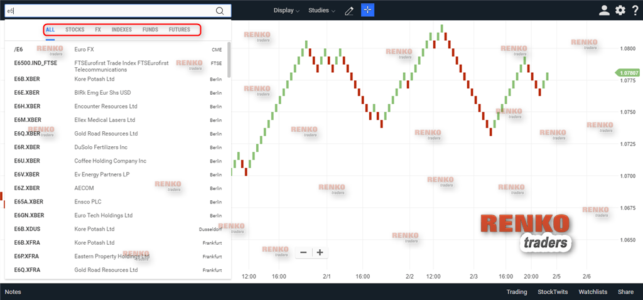ChartIQ.com is one of the leading HTML5 stock charting companies. It was in fact one of the first to power ahead with HTML5 based charting functions.
At one point ChartIQ was the sole leader, being the first and the only professional-grade charting and technical analysis library on the internet. But things have changed!
At one point in time, ChartIQ stood head and shoulders above Tradingview.com which came in at a lot later stage. While Tradingview.com managed to jump ahead in terms of popularity among the trading community, ChartIQ was left behind.
But they are not out as ChartIQ does have some trusted partners that use their web based charting interface.
ChartIQ offers a free online charting interface which goes by the name of Technician. This web based charting platform is beautiful, easy to use and fully functional allowing you to make use of the vast library of technical tools and charting options, including Renko charts. In this review of ChartIQ, I look at the renko charts functionality.
Technician App by Chart IQ – Using Renko Charts
The first thing that you notice when using the ChartIQ’s Technician App is the relative ease.
There are no subscription models to pay and more interestingly the charting interface is free of cost (you don’t even have to pay for data costs).
The browser based charting platform makes it compatible across any operating system and you can get straight to charting with no distractions. Technician App by ChartIQ offers quite a few collections of custom chart types which include:
- Heikin-Ashi
- Kagi
- Line Break
- Renko
- Range Bars
- Point & Figure
To maintain relevancy, this review focuses on Renko charts.
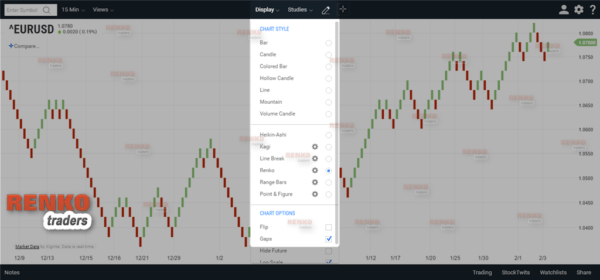
You can set the Renko box size by clicking on the configuration icon which opens a pop up window.
Here, you can enter the fixed Renko box size value. You can also use the ‘Auto Select’ feature which automatically selects an ideal renko box size for you. Although not much information is given about this, the auto selection of the Renko box size is done via the ATR.
The next chart below shows this as you can see the ATR value in the EURUSD chart is 0.00082 which is 8 pips.

Chart IQ – Market selection
Selecting the instrument is as simple as typing in the ticker name on the top left corner.
ChartIQ has a good collection of stocks, forex, futures and ETF’s. The most amazing part is that the list is a global collection from across some of the leading stock markets.
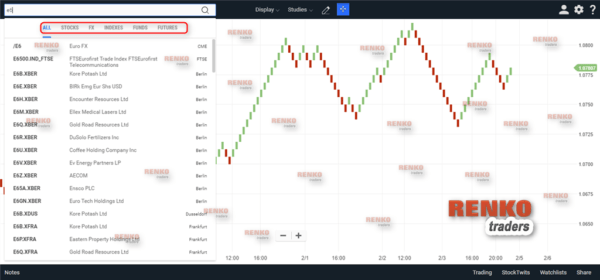
So, traders in India can make use of ChartIQ to build Renko charts for the NIFTY index, while Hong Kong traders can view Renko charts for the Hang Seng Index.
The chart below is one such example, where you are looking at the Hang Seng Index Renko chart.
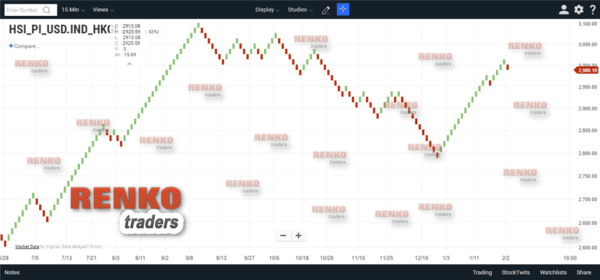
Chart IQ – Chart drawing tools & indicators
Already boasting of such great features you might start getting nervous on whether Chart IQ has some drawbacks.
Well, at least not for now. The drawing tools feature a great selection of tools including Pitchfork, Fibonacci, annotation, channels and lot more.
To access the drawing tools, click on the pencil icon on the top and then use the ‘Select Tool’ drop down for a full list of drawing tools that you can use. You can click the ‘magnet icon’ to snap the drawing tools to the open/close of the Renko charts.
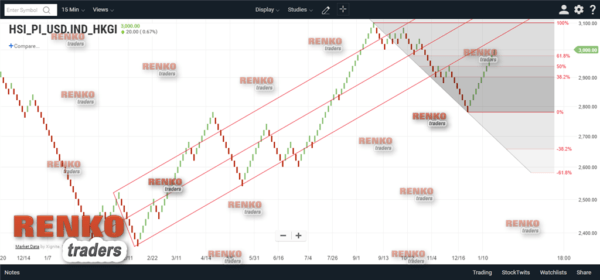
There is a good choice of drawing tools that you can use with Chart IQ. However, the drawings tend to move around a bit don’t stick as expected.
This isn’t much of an issue, but if you do mind with some of the drawings moving around, this might be a problem (and something which needs to be fixed).
The Chart IQ app also has a great collection of technical indicators that you can use.
Just click on ‘Studies’ on the top for a list of technical indicators. The next chart below shows the EURINR Renko chart with Donchian channels as an overlay indicator and Composite RSI indicator in the sub-window.
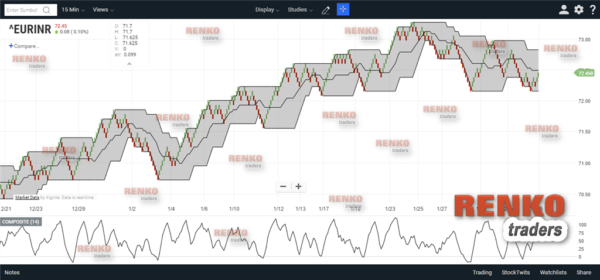
ChartIQ Renko Charts – Pricing
For all the features and more importantly the fact that ChartIQ covers data from worldwide, the online charting application is actually free of cost.
It is up to you on whether you want to sign up for a free account or not. Although signing up is recommended as you can customize and save the customizations. The data feed for ChartIQ is provided by Xignite.com
ChartIQ Renko Charting Review – Conclusion
Let me be honest. Tradingview’s charts are amazing, but it comes at a price. If you feel that you do not want to invest heavily into a Renko charting platform, then ChartIQ is the next best alternative as it is free of cost. The browser based functionality makes it easy for you to access your Chart IQ account from anywhere.
There are some glitches in terms of the drawing tools, but nothing major that it will upset your analysis. The inbuilt sharing tools makes it easy to publish to StockTwits.com or to grab the URL to send a snapshot of your chart to your friends.