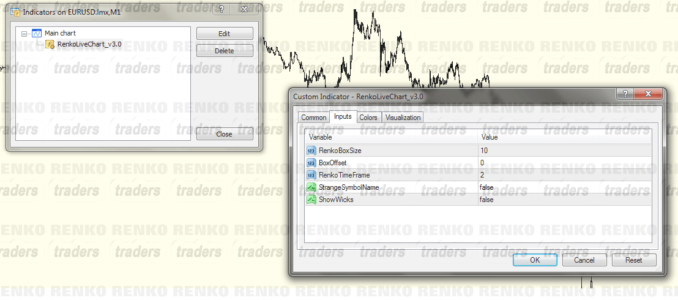MT4 is one of the most popular trading and charting platform that works well with both entry level traders as well as advanced traders. Having come a long way, I do find it very disappointing that MT4 has limited its chart types to just the Line, Candlestick and Bar charts. But to compensate for this shortcoming, the vast eco-system built around the developers who have coded various indicators for MT4 has made it possible to use Renko charts with MT4 but with a bit of a work around which seems to work rather well.
However, don’t get your hopes up too high as even the indicators (both free and commercial) seem to be lacking in flexibility and the features. To put it bluntly, the MT4 Renko indicators plots the Renko bricks based off the 1-minute charts and therefore can be very chaotic. It doesn’t truly represent the price action as a Renko chart should.
The follow screen shot shows a 10 Pip EURUSD Renko chart on MT4 using one of the free Renko indicators that is available.
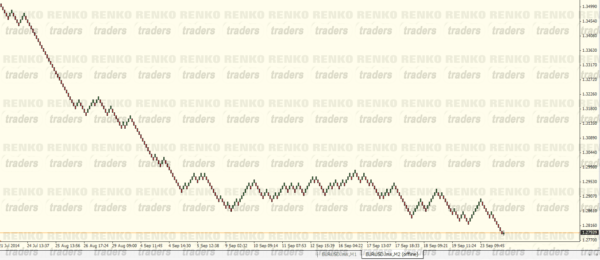
MT4 – Renko Chart Configuration
There are various free to use MT4 Renko charting indicators out there. Having tested most of them I find all the indicators to work in the same way regardless of what the developer or the person who posted the indicator to a forum has to say.
All the MT4 Renko indicators come with the same standard settings which include the ability to configure the Renko box size in Pips, show or hide the high/low wicks and some visual configurations such as changing the colors etc.
There are quite a few drawbacks to the MT4 Renko charting indicators.
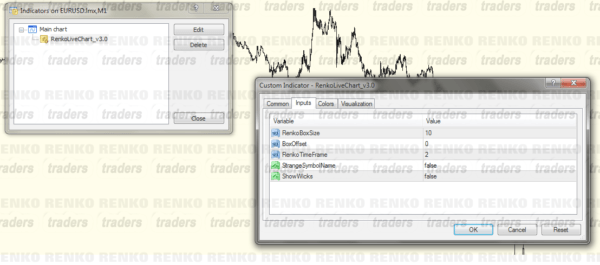
The biggest drawback I find with MT4 Renko charting indicators is the lack of having the option to use the ATR settings based Renko bricks. Secondly, the lack of not being able to use closing prices based off H1, H4 or Daily or Weekly time frame makes me approach the MT4 Renko charts with caution.
At best, I can define the MT4 Renko charts as based on Dynamic Price movement based off the one-minute charts. Read more about how the Dynamic price movement based Renko chart differs from the traditional version.
In order to use the Renko charts on MT4, most of the indicators require you to add the indicator or the EA to a 1-minute chart and then specify the offline chart interval for plotting the Renko charts. So ideally, to create a Renko chart for an instrument, you’d be looking at keeping open the 1-minute chart alongside the offline chart.
MT4 Renko Chart Review
Despite its popularity and market share, it is a shame that Metaquotes has not provided additional charting types. This drawback is however made up by the various MT4 Renko indicators that are available free of cost. However, the Renko configuration is very limited and is ideal for scalping for a few pips at the best.
Because the MT4 charts can only contain a limited number of bars as history, the final Renko chart that you see on MT4 is again limited by the MT4 chart data constraints. This means that the Renko bricks you see are incomplete and it carries its own risks. The best way to overcome this is by leaving the MT4 running over a period of months so the data is cached in order to provide good enough historical Renko bars.
To conclude my review on the MT4 Renko charting, I wouldn’t dismiss it completely, but would look into the MT4 Renko charts more as a scalping form to target a few pips and will likely use it on intraday trading only.
Renko Charts for MT4
Click the following links to learn more on how to get Renko charts on MT4.