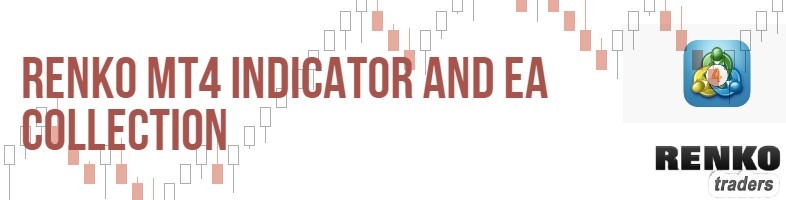Despite the recent strides in various online chart platforms, the Metatrader 4 or MT4 continues to remain the most popular trading platforms out there.
Among the many reasons is the fact that it is free to use and easy to understand. Compliment these benefits with the fact that there is a vast eco-system out there. Thus, when you are using the MT4 trading platform, you are sure to find any custom indicator or MT4 expert advisor easily.
And if you don’t find the indicator or EA you are looking for, you can simply hire an MT4 developer to build one for you without being too expensive on your wallet.
It is for these reasons that when it comes to Renko charts, there are many different MT4 renko chart indicators and renko expert advisors.
All these MT4 renko chart indicators follow pretty much the same logic, which is to render the Renko charts.
The reason behind this is for the obvious fact that Metaquotes (the company behind Metatrader) has so fair not provided any solution for rendering MT4 Renko charts natively. It is also unlikely that we will get to a point anytime soon, when MT4 may have this functionality.
Let’s face it, Renko charts are still not that widely used! (Sadly!!)
This article on Renko MT4 indicators is created with a purpose to create a list of all the available renko MT4 indicators and Renko MT4 EA’s out there.
Having used quite a few over the years, I believe I’m well positioned to make this review.
Without much further ado, here are the best Renko MT4 indicators and EA’s that you can use to build offline Renko charts on Metatrader.
Renko Live Chart v.3 – Renko MT4 Indicator (Free)
We will start with the very basic, which I have already covered in this article about the Renko chart Indicator.
As the title suggests, this is an MT4 renko indicator which creates offline renko charts on MT4.
Adding the RenkoLiveChartv3.ex4 is very simple. You can download this MT4 renko indicator to generate Renko charts. Simply add in the configuration and open the offline Renko chart on a custom time frame.
But as I mentioned in the article itself, there are some inherent drawbacks in using this Renko EA for MT4.
The biggest of which is that this EA works only when there is a new tick generated. Therefore, if you want to open a new Renko chart using the RenkoLiveChart v.3 on a weekend, when the markets are closed, the Renko EA will not work.
In order of drawbacks, the next possible one is the fact that the Renko Live Chart v3 does not have the option for ATR. But this is the case with many MT4 Renko indicators and expert advisors. The reason is that having the ATR function requires additional resources and capabilities.
Furthermore, when the ATR value changes, the MT4 Renko charts need to be re-drawn. This means, all your previous analysis would be useless. But having said that, in all fairness, there are still quite a few traders out there, who use Renko charts on MT4 with ATR setting.
Renko EA – Renko MT4 Expert Advisor (Free)
The next MT4 Renko EA on the list is the expert advisor. This Renko MT4 EA combines all the features of the RenkoLiveChart v3.
Additionally, this EA offers support to additionally use ATR settings as well. As a result, the Renko MT4 EA gives you the option to plot the Renko charts using an ATR value rather than a fixed box size.
I have previously done a review of this renko EA to generate offline charts.
The MT4 expert advisor is easy to use and doesn’t require much of a learning curve. Most of the settings that come with this Renko EA are also easy to understand. You can be up and running in a short while.
As mentioned in the article, I should reiterate that the Renko EA is not an expert advisor that trades for you. This is an EA that merely generates an offline Renko chart for you.
While the Renko EA for MT4 does tick all the boxes, if you are one of those traders who needs to switch the base chart, then you will need to refresh the EA. This means that you simply double click on the EA and press OK, in order for the new Renko bars to be published.
This can be a bit tiresome especially if you have multiple offline Renko charts. Navigating between the different windows in MT4 can be somewhat tedious.
QuickRenkoCharts – MT4 Renko indicator (Free)
The quick renko chart indicator is one that we have developed.
It is made to be lightweight with a focus on usability. If you are a beginner to using MT4 Renko charts, this indicator would make it easy for you to use.
Just as you would add any indicator, you can do the same with the QuickRenkoChart indicator. Choose the settings and you are done. The main benefit of the Quick Renko chart is the fact that it adds a small button on the bottom left corner of your main chart.
Clicking this button automatically opens up the offline renko chart for you. This feature completely eliminates the need to go to files > open offline, which can be time saving.
Furthermore, the base chart timeframe can be changed. For example, if you used the indicator initially on M5 but want to change it to M15, then you can just change the timeframe. The offline MT4 Renko chart automatically refreshes.
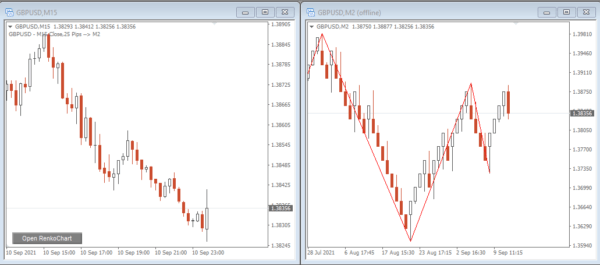
It will plot the Renko bars based on the new chart time frame that you have used.
On the downside, the Quick Renko charts indicator does not have the option to use ATR feature. This is done with a practical use. It is always better to use a fixed renko box size rather than choose an ATR function which can re-draw or re-paint all your renko bricks.
Note: This indicator uses the import user32.dll. While the indicator is potentially safe and something I personally use, please apply caution.
In order for this Renko MT4 indicator to work, you will need to enable DLL imports on your MT4 trading platform.
Renko Indicator Plug-in (Paid)
So far, the above three indicators are obviously free but all of them have a drawback, which is Renko backtesting on MT4.
This Renko indicator plugin is commercial. It is for a reason because it allows you to simulate backtesting on the MT4 offline Renko charts. It works similar to how you would install an EA on the MT4 trading platform.
With the additional functionality, it allows you the option for backtesting your indicators and visually test your Renko trading strategies as well.
Using this indicator requires a bit of an advanced knowledge, which is why I mention this MT4 Renko EA as the fourth option. You will need to be somewhat tech savvy. More importantly, you should test this out first without any live trading, to get a hang of this indicator.
But once you are through with the learning curve, the Renko indicator plugin for MT4 is quite easy to use. There is a free seven-day trial that you can get by clicking this link.
Or if you are too eager, then click here to purchase the Renko MT4 plugin for $45.00 which also includes technical support for any questions you may have.
Renko Charts MT4 indicator (Free)
This is a rather unique version of the MT4 renko chart indicator.
The main difference with this MT4 Renko indicator to others is that it is light weight. But the Renko charts MT4 indicator falls short of functionality.
The Renko charts MT4 indicator simply opens the Renko chart as a sub-window. While this can be useful in some ways, you won’t effectively be able to trade off the Renko charts.
The indicator also does not plot any wicks and you won’t be able to add any indicators on the MT4 Renko chart in the sub-window. Another noteworthy point is that there is no option to offset to 0. And since this indicator plots on the sub-window, it is also sometimes difficult to get a read on the box size itself.
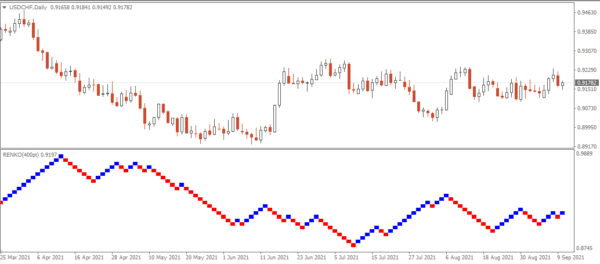
But despite its shortcomings, the Renko Charts MT4 indicator works for some use cases.
For example, if you want to trade the markets, based off the trends, then having this in the sub-window gives you an additional view.
The trends in the Renko bricks are clearly visible. Consequently, traders can easily use this as a trend guide indicator.
Note: When activating this indicator on your MT4 chart window, make sure to select the pip size correctly. Simply adding the indicator to the chart will temporarily freeze your MT4 until the renko charts are rendered in the sub-window.