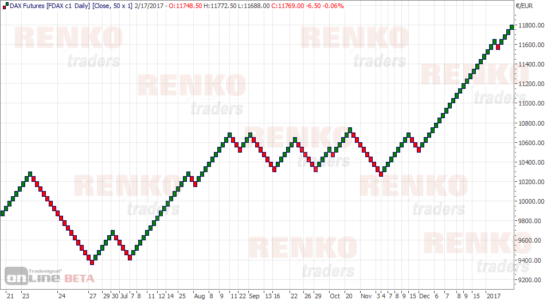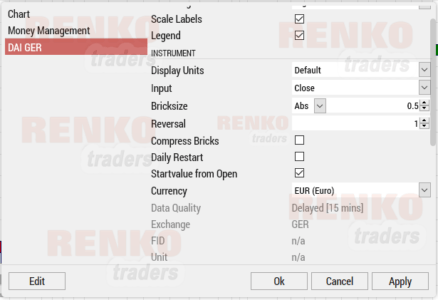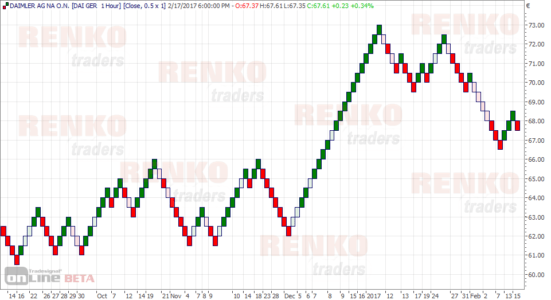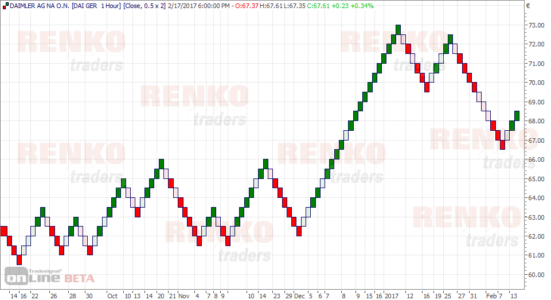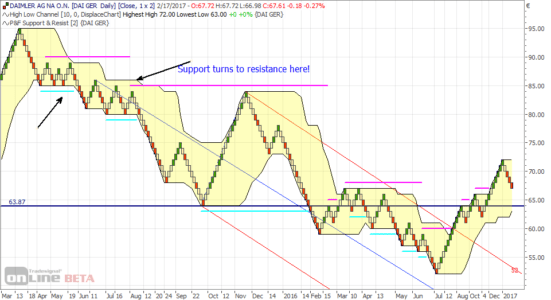For traders who want to use Renko charts and specifically focus on the European markets, Tradesignal online Renko charting software is a must have tool.
This browser based online Renko charting software is unique and the fact that traders can focus on European stocks alongside U.S. stocks and forex including futures makes it attractive.
Tradesignal.com and Tradesignalonline.com are the two sites which refer to the same online charting interface and the company has been in business for quite a while. While I have been using Tradesignal’s online charting interface for a while, what prompted me to write this review is their latest shift to the beta charting interface that will be rolled out completely to rest of the users.
It looks good! Tradesignal.com charting is packed with powerful features and at the same time visually appealing. Needless to say, I really like this new charting interface from Tradesignal.com which prompted me to write up on their charts which also includes Renko charts.
First impressions with using Tradesignalonline new charting interface is the apparent use of HTML5, which is a long way out compared to the previous charting interface. The charting is browser based and is divided into three main sections. The left side includes a list of markets to choose from, the major part of the screen real estate is dedicated to the chart itself and the right side vertical drawing toolbar.
Tradesignal GmbH is the company behind the browser based charting interface and has been developing solutions for the financial industry for many years. The company has so far been focusing its efforts for Europe and Asia and has therefore catered to a niche group of traders and analysts.
The company, Tradesignal is headquartered in Bremen Germany.
Tradesignal – Renko Charting Interface
Getting started with Renko charts from Tradesignal is the configuration that needs to be done. To do this, simply click on the candlestick chart or any chart time on the screen which opens the settings window. From here, you can select which automatically converts the chart from the conventional candlestick chart to Renko charts. There are a lot of configurations here including the option to set the closing price or any of the OHLC components as well as selecting volume among other variables.
You can also set the Renko charts to be based on percentage rather than in absolute terms, meaning that with Tradesignalonline, you can select a Renko chart based on a 1% percent move as compared to a $1 move in a stock for example.
You also have the option to set the boxes which shows actual gaps in prices as well as select the base time frame for building the Renko brick data on the chart. Traders should however note that choosing a different time frame will incur changes to the Renko chart’s brick size automatically.
The chart below shows a 1-hour chart as the base chart for Daimler AG stock chart.
Here, we selected a fixed box size of $0.50 with a 1 box reversal.
The chart below uses the 1-hour closing prices as the base chart time frame. Read more about the importance of base chart time frame when using Renko charts here.
Note that at Tradesignalonline, you can select the number of boxes for reversal as well, which makes the Renko charts unique compared to many other Renko charting platforms.
The transparent boxes that you see on the above chart are nothing but price gaps.
The same chart above is now displayed with a 2 box reversal and you can see the difference quite clearly now.
What is a 2-box reversal? This is nothing but the standard Renko charting that you see where the reversal box is always a two-box reversal. You have the option to also set the reversal to 3 or even 5 boxes.
Tradesignal – Online Renko Drawing tools and indicators
Tradesignal.com carries a large number of technical indicators and drawing tools to use, making the application complete. To access the indicators toolbox, simply click on the indicator icon on the left side of the screen which brings up a host of tools. You can then apply these to the chart, while using the right side toolbox for drawings and making chart annotations.
The above chart shows the Renko chart with the 10 period High/Low channel alongside a support/resistance indicator as well. You can also see some chart drawings and annotations to get an idea on the level of flexibility and functionality that Tradesignal.com charting interface has to offer.
Tradesignal Online Strategy Testing
One of the unique features about Tradesignal online charting interface is the ability to test automated trading systems directly on the chart.
While this is something that is offered on other charting platforms such as Tradingview.com the additional advantage with Tradesignalonline.com is that the strategy tester comes with a wide choice of strategies that you can put to test on the Renko charts, making this a unique value added tool for traders.
Tradesignal Online Charting Tool – Conclusion
In conclusion, Tradesignalonline.com’s charting interface is one that is really cool and the fact that they offer Renko charts as part of the custom charts besides the regular Candlestick, and other chart types makes it a serious charting tool for Renko based analysis. The new beta charts are available from March 6, 2017.
Signing up for Tradesignal.com is free of cost, especially when you want to save your charts. You can access the end of day data for free, but for intraday data, there is a nominal fee to be paid which is EUR 17,95.
For the free version, you also get currency markets data for free, which should suffice for most Renko traders who focus on trading with Renko charts on the forex markets online.