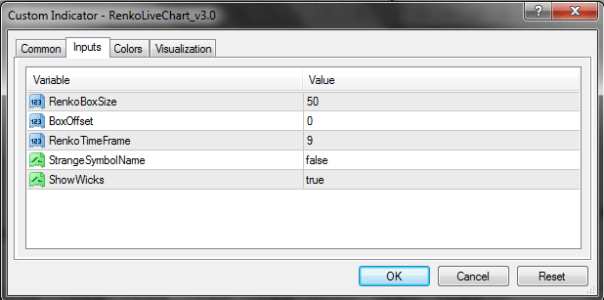The MT4 trading platform is undoubtedly one of the most popular trading platforms for the average retail trader. Despite the popularity and the many revisions to the MT4 trading platform, there has been little to no improvement when it comes to accommodating other chart types. The MT4 trading platform as of the current release version 4.0 (Build 840) offers only the Candlestick, OHLC Bar and Line chart as the standard chart types.
While MT4 has lacked in terms of innovating on the chart types, thanks to the large developer ecosystem surrounding the MT4 platform, there have been various Renko indicators that can convert the existing chart types into Renko charts.
In this article we’ll take a look at the RenkoLiveChart_v3.0 Renko indicators that are available free of cost and their pros and cons.
RenkoLiveChart_v3.0
This is one of the more commonly available free Renko indicator that can be used to convert a traditional chart into Renko chart.
To install this indicator, simply drag/drop or right-click > Attach to chart to activate the indicator. The settings for configuring the Renko charts in this indicator is very straight-forward.
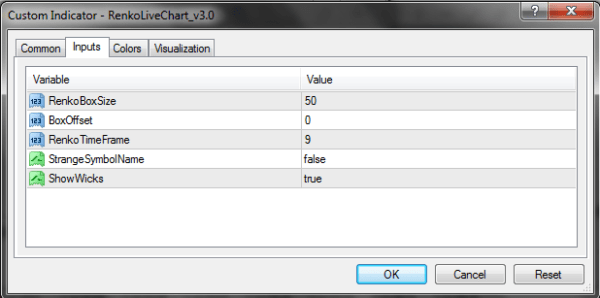
RenkoLiveChart v3.0 Settings
- Renko Box Size: This can be configured to set the fixed box size. The value entered in this field is 1 pip. So, when you type in 50, it indicates 50 pips (regardless whether your broker uses 5 or 4 decimals)
- BoxOffset: This section should be left unchanged at 0 as it is used to offset the distance between the Renko boxes open/close
- Renko TimeFrame: The default is 2, but any number can be used here (as long as its not one of the default MT4 time frames. For example, type in 9, would open up an offline chart with M9 time frame)
- StrangeSymbolName: Defaulted to ‘false’ and in most cases doesn’t require any changes
- ShowWicks: Defaulted to ‘True’ this field can be toggled between True/False to show/hide wicks.
How to activate the RenkoLiveChart_v3.0 indicator
To activate the indicator, first open the M1 chart for an instrument of your choice. Compress (or zoom out) on the chart and then add the RenkoLiveChart_v3.0 indicator and enter your Renko settings.
You can then open the offline chart by clicking on ‘File -> Open Offline” and then scroll down to the time frame specified.
The Renko Live Chart indicator does not work when it is applied to a time frame higher than M1. To confirm whether the indicator is working on your chart, look for the following comment on the top left corner of the chart.
Refer to the chart image below for additional verification. In this example we have a EURAUD chart with a 1-minute time frame opened. On this M1 EURAUD chart you can drag/drop or right-click to activate the indicator.
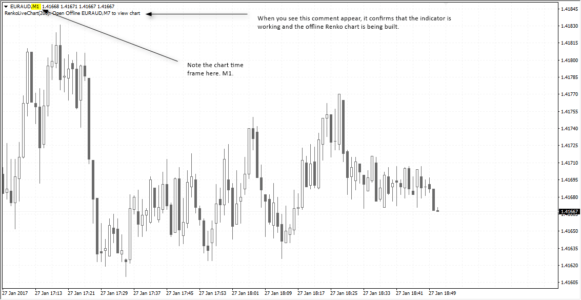
Disadvantages of using RenkoLiveChart_v3.0
- The main disadvantage of using the RenkoLiveChart_v3.0 indicator is that it works on ‘new ticks’. In other words, if you want to open a new Renko chart using the RenkoLiveChart_v3.0 indicator during a weekend (when markets are closed), you will not be able to build the Renko chart as there are no new ticks.
- Another disadvantage is that the RenkoLiveChart_v3.0 indicator offers only a fixed box size and no option for ATR based variable Renko charts.
- It consumes a lot of resources if you have 5 or more Renko charts open and could slow down the performance of the MT4 platform
- You can use this indicator only on M1 time frame
RenkoLiveChart_v3.0 – Conclusion
Despite the shortcomings of this indicator, the RenkoLiveChart_v3.0 is very simple and straightforward.
To download RenkoLiveChart_V3.0, simply use any of the social media sharing buttons. Once you share/like the download will open for you. Make sure that you are logged into your social media account when downloading to ensure that the download is unlocked.
Want to know more about other Renko MT4 indicators?